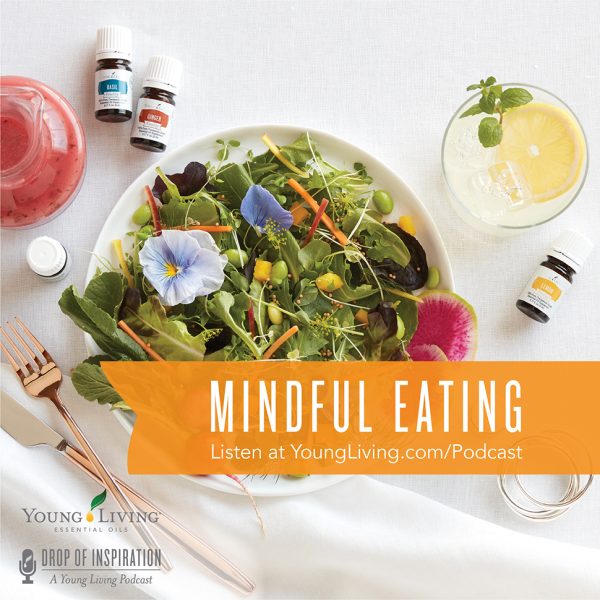Click Here to listen!
Imagine optimized energy, physical strength, mental clarity, and emotional wellbeing—all supported by a more natural approach to your diet. Young Living trainer and registered nurse Ed Dailey shares his extensive knowledge of a balanced, well-balanced lifestyle. In this episode, you’ll get some scientific context, tips to get started, and inspiration to keep moving forward.
Ed Dailey RN, RN Patient Advocate, E-500 RYT has been a nurse, yoga teacher, public speaker, author, and educator for more than 20 years. He is a graduate and faculty member of the Urban Zen Integrative Therapy Program and teaches whole-life wellness with Young Living.
Drop of Inspiration has been around for almost one year and we want your help celebrating. We always ask our guests what their Young Living ah-ha moment is and we want to know yours. Take a moment to read the guidelines and instructions and remember that we’ll be giving some goodies to our selected stories.
Recording guidelines and instructions:
- Keep your stories under a minute or so, share your story compliantly—check out please refer to the Sharing Young Living the Right Way document, and have fun.
- Recording instructions for iPhone users:
- Find a quiet place.
- Plug in your headphones that have a built-in microphone.
- Open your Voice Memo app—it comes as a default on all iPhones.
- Hit the red circle button to start recording.
- Share your ah-ha moment.
- Once you’re finished, hit the red square button to stop recording.
- Select done, name your memo with your first and last name, and hit save.
- Once your saved file shows up below, select the saved file, and hit the send icon on the bottom left side.
- A few sending options will pop up—select email.
- Send your file to podcast@youngliving.com.
- Recording instructions for Android users:
- Find a quiet place.
- Plug in your headphones that have a built-in microphone.
- Download the free Voice Recorder app from the Google play store.
- Hit the black microphone button at the bottom, once the next screen opens push the red button that says rec to start recording.
- Share your ah-ha moment.
- Once you’re finished, hit the button that says stop, and then select save as.
- Select your saved file, push the send icon in the upper right corner, and hit the select share audio m4a.
- A few sending options will pop up—select email.
- Send your file to podcast@youngliving.com.